• MRS searches
EU name: MRS003
(From: ../MRS )
(Date: Aug 24 2016 ../MRS/)
|
You will now use MRS to retrieve information from the bioinformatics
databases that are indexed in MRS. These include, among many, SwissProt,
EMBL, PDB, and (O)MIM.
|
I guess that the most famous search engine in the world is Google. Indeed
Google is soooo famous that 'just Google him for me will you'
or 'this object is really ungoogelable' have become proper
English very quickly. Google takes keywords as input and finds all
the WWW pages that hold those keywords.
MRS works much the same as Google. But MRS restricts itself to
searches in bio-related databases, and therefore MRS can search even smarter
than Google.

|
Figure 28. Google can search in the whole internet. The internet is not
very well structured, so Google cannot be very specific in its searches.
Additionally, many people add popular search terms to their pages to get
more people to look at those pages, and that makes it harder for Google to
find just that what you are looking for.
|
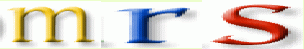
|
Figure 29. MRS is a search engine for biomedical databases. These are
normally well structured and tend to only contain words that relate to
the molecule or the data at hand. So MRS normally finds exactly what you
are looking for; at least if you use smart search terms, and that is one aspect
of this short course: thinking about smart search terms.
|
When you start up MRS, you get at the intro
page that consists of three main areas:
- The list of hyperlinks to MRS info and facilities (Home, Blast, etc);
- The search boxes that allow you to select databases and keywords;
- The main field, which, after a search, will hold the results.
MRS was designed and implemented by Maarten Hekkelman at the CMBI. When
using this server or the software, please refer to:
MRS: A fast and compact retrieval system for biological data.
Hekkelman M.L., Vriend G.
Nucleic Acids Research 2005 33(Web Server issue):W766-W769; doi:10.1093/nar/gki422.
EU name: SWONLY
(From: ../EUDIR )
(Date: Jan 27 17:59 ../EUDI)
During this course we will only use SwissProt for sequence searches. This
ensures that the questions have the right answers, that we don't run into
unexpected problems, and that queries don't take too long to execute.
|
In real research you will ofcourse also use other sequence databases.
EU name: MRS004
(From: ../MRS )
(Date: Aug 24 2016 ../MRS/)
|
The MRS top-bar holds, from left to right, the Home button, a pointer
to MRS-Blast, a pointer to a simple sequence aligment program, a pointer to
the status of all MRS databases, and the Admin button that is not accessible
to you.
The main MRS menu holds, from left to right, the database selector, the window
for your search term(s), and the 'Search' button
|
Obviously, the main topic of interest is:

|
Figure 30. Top of the main MRS page. The light-blue bar is the
main MRS search window.
|
The main MRS search window provides several options:
- Select databases
- Enter keywords
- Append wildcards to keywords
- The actual Search button
Database selection
When you click on the database selection window arrow
( ) you get a series of
databases from which you can select. At some time this list
looked like (we keep working on MRS so new databases might have been added
and obsolete databases might have been deleted in the mean time):
) you get a series of
databases from which you can select. At some time this list
looked like (we keep working on MRS so new databases might have been added
and obsolete databases might have been deleted in the mean time):

|
Figure 31. Example of MRS database selection field. You can choose between
selecting all databases or just one of them. Don't worry about selecting all
databases at the same time, the query is fast enough. You just get more output
when you select all databases.
|
Keyword entry
You type your keywords in the keyword field, as simple as this:

|
Figure 32. The keyword box.
|
However, keywords are words. That means that if you look for
'crambin', you also get a hit with 'crambin-like' in the
text, but not a hit with 'crambinae' in it. If you want the latter,
you have to use the * symbol ( wildcard): crambin*.
EU name: MRSQ02
(From: ../MRS )
(Date: Aug 28 2017 ../MRS/)
Question 3:
a) Search in 'SwissProt' for 'crambin*'. You
will find, among others, apl3_diagr. When you repeat the search without
this ' wildcard' (i.e. the * after crambin), you
don't get apl_diagr but you still find the non-crambin ada17_human as one
of the hits. Why?
b) Get the crambin sequence in MRS. One of the top bars in MRS lists:
Entry Find Similar Blast Download
|
Figure out what you can do with the Entry-menu-button.
Answer

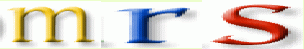

 ) you get a series of
databases from which you can select. At some time this list
looked like (we keep working on MRS so new databases might have been added
and obsolete databases might have been deleted in the mean time):
) you get a series of
databases from which you can select. At some time this list
looked like (we keep working on MRS so new databases might have been added
and obsolete databases might have been deleted in the mean time):

